1st Logo
Good
-References to the characters who said 'Hakuna Matata'
-Clear images
-Clear title
-Clear slogan
-Slogan references to the lyrics of the song 'Hakuna Matata'
Bad
-Timon and Pumbaa are different settings of live trace and it is easily seen
-The sides are unbalanced
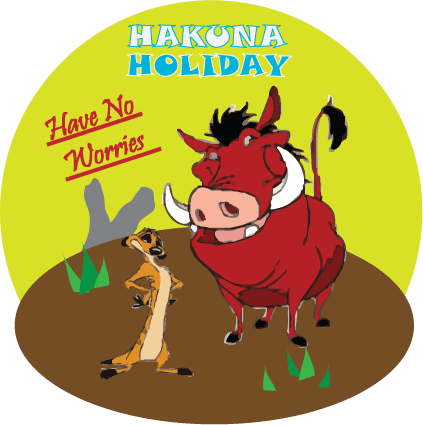 2nd Logo
2nd LogoGood
-Clear Title
-Clear Slogan
-Clear Characters/Images
-Clear background setting
-Background refers to the movie the characters
came from. e.g big sun and Pride Rock
-References to the famous saying by the
characters in the title
-Slogan refers to the song 'Hakuna Matata'
Bad
-Pumbaa only has one clear eye
-Pumbaa has thin white outline around his legs
-Timon has a thin white outline in some places
After ebi comments.
After ebi comments:
To create an effective logo I used four different techniques; Rotation, Live Trace, Re-size and Flip. I also used the hand drawing tool, writing, shapes and different colours.
The examples of the four techniques are shown above. I got the two original images from Google and I edited them in Illustrator by adding the 'Live Trace' effect. This effect makes the image look like it has been traced over. This is effective because it shows that the logo has been thought about and not just gathering images from Google then adding words and a background. I used the technique 'Rotation' on the slogan. This gave the logo a small variety of dimensions instead of a very straight, still logo. I used the technique 'Flip' on Pumbaa. I did this because I liked the image enough to use it but I didn't like the direction he was facing so I flipped the image to suit what I thought was right. Finally, I used the technique 'Re-Size' on the other image, Timon. I did this because I liked the image but once I pasted the image into Illustrator it was bigger than the other image. If I left the image as it was it wouldn't be like the movie and characters I was trying to make a reference too therefore it would look silly and the image would look out of place.
I used the 'Hand Drawing Tool' on the grey rock in the background. The rock is meant to be a reference to Pride Rock. To make the hand drawn shape the colour grey I drawn the outline of the shape I wanted, not joining the ends together. I selected the shape then went to the colour wheel and selected the colour 'Grey'. This coloured the shape but at the end of the shape there was a straight grey line connecting the ends of the black outlines. To be able to keep the shape and hide the unconnected ends, I placed the dirt floor (Brown circle) over the bottom of the shape. This gave the effect of the rock being in the distance and that the two images were standing on a hill.
I have used different colours to make the logo more appealing. The colours I have used are: Brown, Yellow, Light/Dark Green, Grey, White, Blue and Red. I have used natural colours (e.g. Yellow and Brown) for the sun and dirt and grass. I used more bright colours (e.g. White and Blue) for the title and slogan. The bright, oddly placed colours, grab the audiences attention to look at the logo and discover why they are there. This makes the audience read the information and understand why those colours are there.
I have used different shapes in the background and the underlining of the slogan. For the background I used two circles, one yellow and one brown. I made the first circle (Yellow) and then re-shaped the second circle (Brown) to make it look like the floor of the logo. The angle that the brown circle is created at gives the effect of a dirt floor and that the two images are standing upwards. I also used the rectangle shape to make the slogan look underlined. I did this because I couldn't work out how to underline the slogan and I felt that it needed to look different from the title.








www- I like how William has compared two different versions of his logo. I like how he has done good and bad points about the logos.
ReplyDeleteebi- The white parts around Pumbaa's legs could go and the sun background is plain.
-Michael
WWW: You have completed the following:
ReplyDeleteDescribe the audience and purpose of your vector image.
Explain how you will attract your target audience through the use of appropriate images colours and fonts.
EBI: You showed that you have created a multi layered Adobe Illustrator document that includes an original graphic. and used Adobe Illustrator to:
rotate
flip
resize
use ‘live trace’