Tuesday, 27 January 2015
Tuesday, 6 January 2015
Vector
Hardware 3
Hardware is a piece of physical equipment that helps the user use the computer. For example: a Keyboard, a Monitor and a Mouse.
Software 3
Software is a program that is inside the computer and can not be physically touched. For example: Word, Photoshop, Power point, Publisher and Fireworks.
Vector 4
Vector images are images that can be enlarged and enlarged without being able to see distortion throughout the image. Vector images are used on billboards, vans and any other place where advertising through images can be placed/done.
Input 4
Input is where the user inserts information through a type of media. For example: words from a keyboard to images on a memory stick.
Output 4
Output is where the users information is displayed. For example: the words/letters being typed being shown on the screen.
Vector/Bitmap Input Devices 4
Vector/Bitmap Input Devices are devices, such as a keyboard, that allows vector/bitmap images to be displayed onto the screen of a computer.
Vector/Bitmap Output Devices 4
Vector/Bitmap Output Devices are devices, like a computer screen, that displays vector images through a vector input device.
Vector Image Construction 6
Vector images are constructed through the use of mathematical points, lines and curves. Vector images are based on vectors (also called paths) that flow through the control points or nodes. Each point is positioned on either x and y axis and controls the direction of the vector/path. Further on each path is either assigned a colour, shape or thickness that creates the image.
Vector Software 5
Vector images are created through applications called Adobe Illustrator, CorelDRAW and Adobe Freehand. Applications used to create and edit vector images are called Drawing Packages. Vector software programs are complicated to learn to use and that is a limitation for many people using vector software programs.
Adobe Illustrator-
The most popular vector image creating application. Illustrator was originally used to create vector prints but can now also be used to create web and screen based graphics. Illustrator is complicated to use because of it's many different effects/objects that can be used.
CorelDRAW-
Another popular vector drawing application. CorelDRAW is similar to Illustrator but CorelDRAW allows for multiple page editing where as Illustrator only allows for one page editing. Corel is like Illustrator, it has many different effects/objects that can be used.
Adobe Freehand-
Formerly know as Macromedia, Freehand is used for creating vector graphics for web platforms and desktop publishing.
Digital Camera ---
A Digital Camera works by using light rays that travel through pieces of glass (e.g lens) and bouncing of mirrors depending which mode you are in. The light rays bounce off the mirror when the user is using the viewfinder and not taking the picture. Once the light rays have been reflected by the mirror they then bounce of the sides of the cameras body and is then aimed through the viewfinder which is where the image about to captured can be seen. If the user is taking the picture the mirror is used to shut off the viewfinder prism and the light rays, instead of bouncing off the mirror, go forward towards the shutter so that the image can be clearly taken.
Scanner ---
A Scanner is a device that captures images through photographic prints and other sources for computer editing and display. Scanners come in a variety of sizes from hand-held to flatbed types. Some scanners only scan black and white images but some scan colour images as well. Depending on the quality of resolution, the scanner is used for different jobs and purposes. High-resolution scanners are used to print high quality images but low resolution scanners are used to print computer images for computer display only.
Bitmap 6
A Bitmap image is made up of tiny parts called pixels. Pixels are blocks of colour that creates the image. When a bitmap image has been enlarged you will start to see blocks connecting to one another. Each block contains different shades of colours whether 20 blocks are containing light blue and 3 blocks are containing dark red OR every individual block is containing a different shade of one colour or a different shade of eight colours, those blocks make up the image. Bitmap images are used for photography that includes a range of colours and different effects such as shadows.
Bitmap Software Packages 5
-Adobe Photoshop
Photoshop is used to create both print and screen designs.
-Adobe Fireworks
Fireworks is a combination of image editor, bitmap creator and vector drawing.
-Microsoft Publisher
Publisher is a program that allows people to focus on page layout and composition
-Paint
Paint is a computer graphics program
-Corel Painter
Corel is used to create bitmaps and creates natural-looking images.
-Corel Paint Shop Pro(PSP)
Painter Shop Pro is an image editor and is a graphics creation package.
Comparing Vector Software 7
The two most popular vector software programs are called: Adobe Illustrator and CorelDRAW. These programs are similar but have some differences.
Adobe Illustrator
Advantages
-Can create web and screen based graphics
-Most popular program
-Creates vector prints
Disadvantages
-Single page editing
CorelDRAW
Advantages
-Multiple page editing
-Second popular program
-Same to Illustrator
Disadvantages
-No single page editing
-Same to Illustrator
Hardware is a piece of physical equipment that helps the user use the computer. For example: a Keyboard, a Monitor and a Mouse.
Software 3
Software is a program that is inside the computer and can not be physically touched. For example: Word, Photoshop, Power point, Publisher and Fireworks.
Vector 4
Vector images are images that can be enlarged and enlarged without being able to see distortion throughout the image. Vector images are used on billboards, vans and any other place where advertising through images can be placed/done.
Input 4
Input is where the user inserts information through a type of media. For example: words from a keyboard to images on a memory stick.
Output 4
Output is where the users information is displayed. For example: the words/letters being typed being shown on the screen.
Vector/Bitmap Input Devices 4
Vector/Bitmap Input Devices are devices, such as a keyboard, that allows vector/bitmap images to be displayed onto the screen of a computer.
Vector/Bitmap Output Devices 4
Vector/Bitmap Output Devices are devices, like a computer screen, that displays vector images through a vector input device.
Vector Image Construction 6
Vector images are constructed through the use of mathematical points, lines and curves. Vector images are based on vectors (also called paths) that flow through the control points or nodes. Each point is positioned on either x and y axis and controls the direction of the vector/path. Further on each path is either assigned a colour, shape or thickness that creates the image.
Vector Software 5
Vector images are created through applications called Adobe Illustrator, CorelDRAW and Adobe Freehand. Applications used to create and edit vector images are called Drawing Packages. Vector software programs are complicated to learn to use and that is a limitation for many people using vector software programs.
Adobe Illustrator-
The most popular vector image creating application. Illustrator was originally used to create vector prints but can now also be used to create web and screen based graphics. Illustrator is complicated to use because of it's many different effects/objects that can be used.
CorelDRAW-
Another popular vector drawing application. CorelDRAW is similar to Illustrator but CorelDRAW allows for multiple page editing where as Illustrator only allows for one page editing. Corel is like Illustrator, it has many different effects/objects that can be used.
Adobe Freehand-
Formerly know as Macromedia, Freehand is used for creating vector graphics for web platforms and desktop publishing.
Digital Camera ---
A Digital Camera works by using light rays that travel through pieces of glass (e.g lens) and bouncing of mirrors depending which mode you are in. The light rays bounce off the mirror when the user is using the viewfinder and not taking the picture. Once the light rays have been reflected by the mirror they then bounce of the sides of the cameras body and is then aimed through the viewfinder which is where the image about to captured can be seen. If the user is taking the picture the mirror is used to shut off the viewfinder prism and the light rays, instead of bouncing off the mirror, go forward towards the shutter so that the image can be clearly taken.
Scanner ---
A Scanner is a device that captures images through photographic prints and other sources for computer editing and display. Scanners come in a variety of sizes from hand-held to flatbed types. Some scanners only scan black and white images but some scan colour images as well. Depending on the quality of resolution, the scanner is used for different jobs and purposes. High-resolution scanners are used to print high quality images but low resolution scanners are used to print computer images for computer display only.
Bitmap 6
A Bitmap image is made up of tiny parts called pixels. Pixels are blocks of colour that creates the image. When a bitmap image has been enlarged you will start to see blocks connecting to one another. Each block contains different shades of colours whether 20 blocks are containing light blue and 3 blocks are containing dark red OR every individual block is containing a different shade of one colour or a different shade of eight colours, those blocks make up the image. Bitmap images are used for photography that includes a range of colours and different effects such as shadows.
Bitmap Software Packages 5
-Adobe Photoshop
Photoshop is used to create both print and screen designs.
-Adobe Fireworks
Fireworks is a combination of image editor, bitmap creator and vector drawing.
-Microsoft Publisher
Publisher is a program that allows people to focus on page layout and composition
-Paint
Paint is a computer graphics program
-Corel Painter
Corel is used to create bitmaps and creates natural-looking images.
-Corel Paint Shop Pro(PSP)
Painter Shop Pro is an image editor and is a graphics creation package.
Comparing Vector Software 7
The two most popular vector software programs are called: Adobe Illustrator and CorelDRAW. These programs are similar but have some differences.
Adobe Illustrator
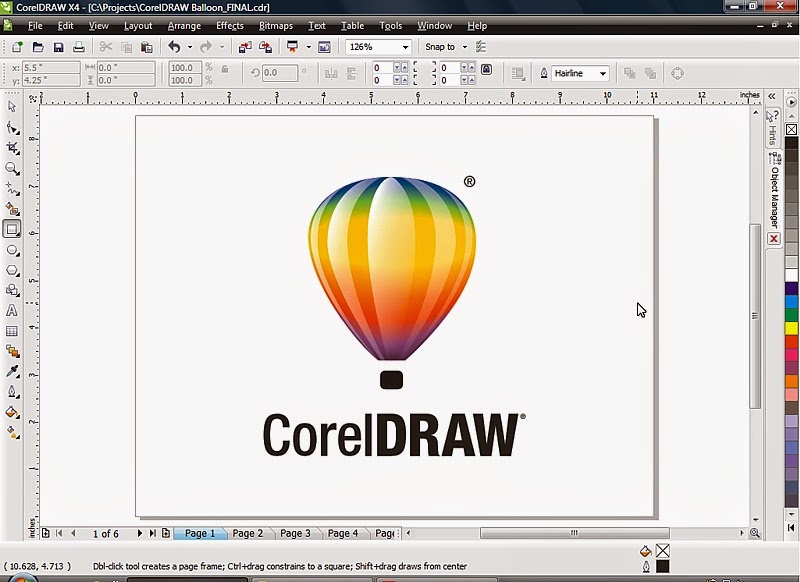 |
| CorelDRAW Logo |
 |
| Adobe Illustrator Logo |
-Can create web and screen based graphics
-Most popular program
-Creates vector prints
Disadvantages
-Single page editing
CorelDRAW
Advantages
-Multiple page editing
-Second popular program
-Same to Illustrator
Disadvantages
-No single page editing
-Same to Illustrator
Subscribe to:
Comments (Atom)






